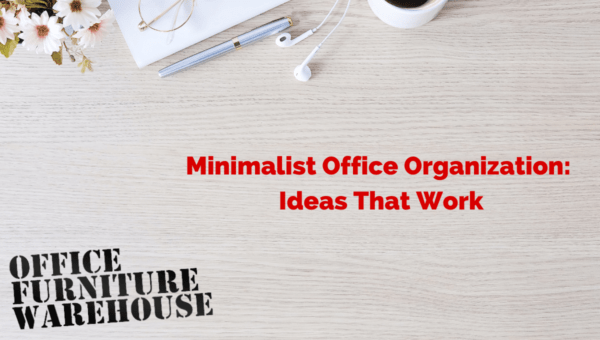Using Comfort Controls for the Right Office Chair Adjustments

USING COMFORT CONTROLS FOR THE RIGHT OFFICE CHAIR ADJUSTMENTS
Unlike older office chair models, modern office chairs come with numerous controls to make adjustments to the ergonomic features and support systems. Some have complex components that if you were to set them up for use, you must fact check with a manufacture’s manual. But if you sit at your desk for long hours, having the ability to adjust your chair is important because it helps you avoid back pain and other problems that can come from sitting for hours. Using the built-in comfort controls to make the right office chair adjustments is easy as long as you know what you need to be comfortable for what you intend to do.
At Office Furniture Online, it excites us to work with furniture and have a team that understands chair adjustment controls better than most industry players. In this article, we’ve come up with a list of office chair controls to help you use your chair effectively. Here are the most common office chair adjustment controls you will encounter.
Table of Contents
Back Height Adjustment Control
The back height adjustment is a standard for most modern office chairs. This feature allows you to adjust the height of your chair’s backrest to help attain the perfect lumbar support during use. It is often located on the frame or stem of the backrest for most chairs. This adjustment control might be a knob that you loosen and tighten back to make the backrest height adjustments.
Manufactures vary and new developments happen, you therefore might find a lever back height adjustment or something else. Most recent office chairs integrate ratchet back adjustment, which works better than the knob design. This new version only requires you to raise or lower the backrest then the ratchet system locks it up in the desired position.
Pneumatic Seat Height Adjustment
This feature determines how you raise or lower the height of your office chair. Older office chairs have a screw stem that requires the user to twist the chair clockwise or counterclockwise to reach the target height. Modern chairs have pneumatic cylinders that come attached to the underneath of the chair. The pneumatic height adjustment system has a specific height range depending on the design of the manufacturer. With this feature, you can easily lower or higher the height of your chair. You adjust your office chair by use of a lever or paddle, which might be an arm’s reach on the right or left of your chair.
Adjustable Tilt Tension
The tilt of your office chair is what allows you to rock in the chair back and forth. This functionality has an extent it can reach depending on the brand of the chair. We are talking about tilt because it’s directly related to the adjustable tilt tension.
Tilt Lock Control
As the name suggests, the adjustable tilt tension is what you use to increase or reduce the amount of force you require to tilt your chair. For most chair designs, this feature comes as a big knob that you will find under the seat. You can turn this device several times clockwise or anticlockwise to increase or reduce the tilting tension. Some manufactures are moving this feature from a knob to a lever or an adjustment control button you can press. Regardless of what you have on your chair, use the chair’s manual to use it properly.
Tilt Lock Control
You can rock in your chair backward and forth with an office chair’s tilt mechanism. You can also lock your chair in a reclined position thanks to the tilt lock. Though this feature seems like a small adjustment control, it still can be tricky to find and use because different manufacturers place it in different positions on the chair. Sometimes they are levers, you’ll see a rod on some seats, and other times they are paddles depending on the design of the chair.
Regardless of the brand of your chair, to perfectly understand a tilt lock, you should consult with the manufacturer’s manual. Doing this not only helps you to know where it’s located but also how to use it. If it’s a lever, you’ll maneuver it the same way you would the height control. If it’s a rod, you’ll need to push or pull it to get the right tilt. If it’s a paddle, you can modify it according to the instructions of the manufacture to get the perfect tilt. All in all, remember that this feature is for locking a chair in a specific tilt position of your liking. It also helps prevent the chair from tilting when in its original position.
Synchro-Tilt
Current ergonomic office chairs come with the synchro-tilt feature. It makes it possible for the backrest of a seat to recline double times quicker than the cushioning. We call it a ratio of 2 to 1. By this, your feet remain positioned on the ground but your back reclines. This is not the same as standard tilting where when your back moves backward, your feet also moves upwards in the same ratio and vise versa. Not the rocking type of rocking. Think of it this way; when you adjust your office chair using the synchro-tilt, your back leans back two times while the cushion you sit on tilts up once.
Armrest Adjustments for Comfort
Though not on all office chairs, some chairs designed to be used with desks have armrests – adjustable armrests. Unlike before when you’d be discouraged from buying office chairs with armrests because they hindered close use of your desk, modern designs make the chair easier to use. They make the armrests adjustable and functional according to the desire of the user.
You can adjust your office chair’s armrests by tilting them upwards so you don’t use them. Or adjust the height up and down depending on your needs. In this case, the armrests themselves become the control.
What To Consider When Choosing An Office Chair
Office chairs come in all shapes and sizes. While there is nothing like a “standard human”, it’s impractical to make a chair that suits the individual needs of everyone. That’s why you will hear the term “standard office chair”. Now thanks to modern technology, the standard chair is built customization so that each person can adjust various components for their own good. When you have controls that work and are easy to use, the chair you choose becomes a beautiful place to be every day, for long hours. So what should you consider when you want to buy an office chair?
- A chair that you can tilt and adjust its height
- A seat that has controls you can operate easily
- One that has a front edge curving downwards
- Breathable fabric that is not slippery
- A stable base with appropriate casters
- Wheels that are designed for your type of floor
- A swivel mechanism
- Properly designed armrests that don’t get in the way of your work
- Armrests that you can move when you need to
- A backrest that supports your lower back
- A comfortable cushioning
- Making Adjustments
Using Chair Adjustment Controls At Your Workstation
Adjusting your office chair so that it fits your needs and improves your productivity is key to, making you successful at whatever you do. So once your chair is set in a position you believe is right, you should test it and determine if it truly is in the right position.
If your legs are dangling when you sit in your chair, that means you should lower the height of the seat. The best way to do this is by adjusting the chair so that where you sit is at your knee level. When you sit, your legs should be level on the ground and your back is on the backrest. You’ll be using the pneumatic seat height adjustment system.
If your seat is in the right position yet your legs cannot fit under your workstation, it’s time to replace your desk. That means that it’s too low and could potentially cause harm if used regularly.
Sometimes you might feel comfortable in your chair but need to raise your arms to use your computer. In this case, you still need to raise your seat. Ensure your elbows are comfortably on the surface of your desk. If this forces your legs to float in the air, get a footrest where you can place your feet as you work. Ensure the footrest is firm and not wobbly.
If you want to rest, then tilt your chair so your back rests comfortably on the chair’s backrest. If your chair’s design allows rocking, let the tilt lock lose and enjoy a few moments of rocking.
Get Chairs From The Largest Showroom In Florida; Office Furniture Warehouse
Individuals choose chairs depending on their personal needs. Your chair might have more functions than what we’ve mentioned above. The best way to go navigating your office chair adjustment controls is by using the manual that comes with it. This helps you avoid wasting time and possibly damaging your chair. At Office Furniture Warehouse we have a wide variety of office chairs in both our Pompano Beach Showroom And Miami Showroom.